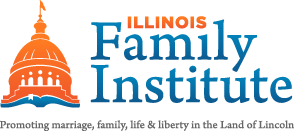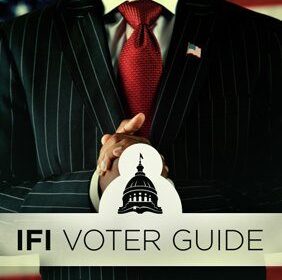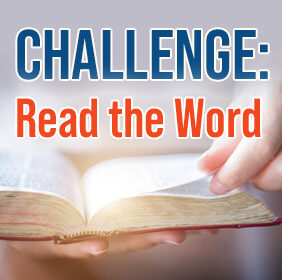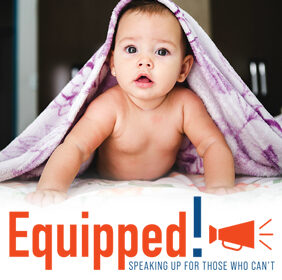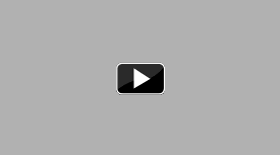Written by NetNanny.com
Social media today is seemingly inescapable and the same holds true for Snapchat. As one of the top contenders of most loved social media platforms for teens, it is important for parents to understand this photo sharing app before deciding if it’s appropriate for your own kids.
While YouTube and Instagram still dominate the social media space among teens, Snapchat comes in a close third place with 69 percent of U.S. teens using the platform according to a 2018 Pew Research Center study. Snapchat isn’t inherently dangerous right off the bat, but parents will want to ensure that their teens are safe and responsible while using the app.
WHAT IS SNAPCHAT?
Snapchat is a photo and video sharing app that allows users to communicate with friends, family, and followers by snapping and sharing photos in an instant. Photos and videos can be shared with selected friends or can be posted to your Story, both disappearing after a set amount of time.
Some of the most popular features include Snapchat filters, stickers, and Bitmoji integration that grant users even more fun ways to express themselves. The app encourages users to keep snapping by using Snapchat emojis, streaks, and trophies.
Learn more about all of Snapchat’s features:
- Filters: Snapchat automatically updates facial filters that can be used while taking photos and videos. These do everything from smoothing your skin to giving you a flower crown or turning you into a dog. Snapchat has now even created filters that can be used on your pets.
- Stickers: Stickers can be added to photos and videos as well to add the time, temperature, how fast you’re moving, or any number of cartoons or GIFs.
- Bitmoji: Connecting Snapchat with your Bitmoji allows you to use your personal emoji as your avatar and use it to decorate your Snaps.
- Emojis: Snapchat emojis appear next to the names in your friends list, telling users which friends they snap with the most.
- Streaks: A streak fire emoji and number also appear next to the names in your friends list, showing you how many consecutive days in a row that you’ve snapped each other.
- Trophies: Trophies are earned and kept in your virtual case for doing any number of tasks or using features such as sending a video without sound, using the zoom feature, or sending a Snap with a temperature filter.
- Chat: Users have the option of chatting with friends either one-on-one or via a group chat. Parents should know that chats, like photos and videos, are self-destructing once a user navigates away from the chat unless saved beforehand. Users have the option of updating their settings so that unsaved chats do not delete immediately, but after 24 hours.
- Snap Map: In Snap Map users can view public Snaps for major events as well as see the exact location of friends. The Snap Map option can be turned off by switching to Ghost Mode in settings.
- Memories: Memories is a personal album of Snaps and stories that you save for easy sharing in the future or for year-to-date flashbacks. Users wishing to save a Snap will need to manually save them to Memories but Stories can be saved to Memories automatically by adjusting your settings.
- Discover: The Discover page lets users watch their friends’ Story as well as public Stories and Shows.
- Shazam: By pressing and holding on the camera screen, users can enable Shazam to pick up what song is playing to include in their Snap.
FIVE THINGS EVERY PARENT NEEDS TO KNOW ABOUT SNAPCHAT
1.) Set Privacy Settings Ensure that your kids utilize the privacy settings available on Snapchat. Users are able to determine who can contact them, view their story, see their location, or if they appear in quick add. Parents may want to edit these settings to only allow friends access to this information as this will significantly limit any contact with strangers.
2.) Talk About Sharing and Screenshots Discuss with your children the significance of screenshots and what is and is not appropriate to share. Even though Snaps posted to Stories disappear after 24 hours, that won’t stop someone from taking a screenshot of a Snap and saving that photo to their own camera roll.
3.) Keep Chats Clean Screenshots are not limited to only photo and video Snaps but can be taken of chats as well. Encourage your kids to keep comments PG.
4.) Monitor Use and Take Part It is ok to monitor your kids’ Snapchat activities. The nature of this app doesn’t make it easy to monitor use but parents are able to keep an eye on account passwords, contacts, private messages, and memories. Parents may even consider creating their own account to snap with their kids and keep an eye on their Stories.
5.) Take a Tech Timeout Snapchat can be a lot of fun but social media in general needs an occasional timeout. Set offline boundaries that work for your family such as limiting phone use during family activities, mealtimes, or before bed.
WHAT HAPPENS TO A SNAPCHAT PHOTO?
When users send Snapchat photos they are able to select for how long they want their photo to be able to viewed before they disappear. Users can make viewing time 10 seconds and under or allow their photo or video to be viewed for an unlimited amount of time.
It is worth noting that users can replay received Snaps once more before they disappear. Once recipients leave the photo and their friends list, the received photo cannot be accessed again.
Stories are viewable to all of your friends and last 24 hours before disappearing. Snapchat stories can be deleted prior to this 24-hour time period ending; after deletion your friends will no longer be able to view them.
Despite it’s disappearing nature, Snapchat users are able to take screenshots when viewing photos and videos. Senders are notified when someone takes a screenshot of their Snaps but they have no control over recipients doing this and can’t stop them from taking a screenshot or sharing it with others.
IS SNAPCHAT SAFE FOR KIDS?
Even though Snapchat is wildly popular, not all of Snapchat’s features are appropriate for younger users. This app is recommended for mature teens but knowing the facts, parents should be able to decide if this app is right for their child.
Photo sharing and disappearing photos and texts can be risky when it comes to safety and transparency. Snapchat isn’t made specifically to hide things like vault apps that create secret folders for hiding photos and sensitive content are, but rather to promote living and sharing in the moment. Because of this, parents will not be able to monitor sharing and communication effectively.
Parents who believe their children are ready to use this app should discuss with them what sort of photos and videos are appropriate to send and receive and remind them that even though Snaps will disappear, this does not prevent another user from taking a screenshot.
Snapchat also features Snap Map, allowing users to view the exact location of their friends; a feature that will be unsafe for most kids and teens. A user’s status on the Snap Map can be turned off in settings by switching to Ghost Mode.
Snapchat is a great way to for your kids to stay in touch with their friends and share what they’re up to but unfortunately there are no Snapchat parental controls available.
Monitoring your child’s app usage and online activity can be overwhelming at times but using a parental control software like Net Nanny can support your efforts in keeping your children safe online. Snapchat can be a lot of fun, however it is important for parents to understand the app and know what they can do to make the app a safer place for their children. By utilizing some of these safeguards your teens cans start snapping away with less worry.
This article was originally published by NetNanny.com.